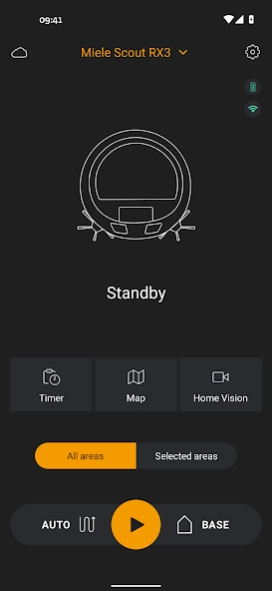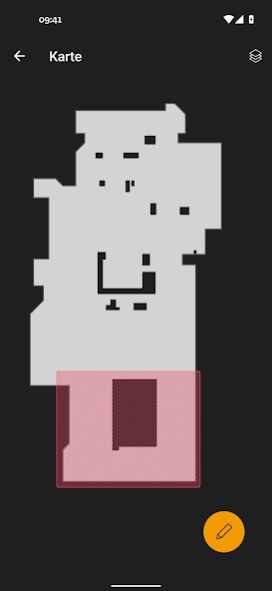Miele Scout 2.3.4
Continue to app
Free Version
Publisher Description
Miele Scout - Control your Miele Scout - even on the go
Whether you're at home or on the go – with the Miele Scout smartphone app just tell your robot vacuum cleaner where you want it to clean and when. The app offers convenient operating functions.
The Status Screen gives you all key information at a glance, e.g. which mode the Scout is currently in and when it will begin the next cleaning session. With just two clicks you can select a cleaning mode and start the robot vacuum cleaner straight away.
The timer function can be used to program the start time for cleaning. Up to 7 individual timers can be set, allowing cleaning to start at different times on weekdays than at weekends.
Furthermore the Scout navigates systematically through the rooms and generates a map of the area being cleaned. This enables you to track where the Scout is at any given time and find out which areas have already been cleaned.
With the Home Vision HD function*, you can check that everything is in order at home at any time while you are on the go. Using the front cameras, you can also monitor the activities of the robot vacuum cleaner in real time. The camera image is sent via live tracking to your mobile device securely and in encrypted form.
Important information for use
The pre-requisite for the use of this app is a Miele Scout robot vacuum cleaner.
* Depends on model
About Miele Scout
Miele Scout is a free app for Android published in the Food & Drink list of apps, part of Home & Hobby.
The company that develops Miele Scout is Miele & Cie. KG. The latest version released by its developer is 2.3.4.
To install Miele Scout on your Android device, just click the green Continue To App button above to start the installation process. The app is listed on our website since 2023-07-06 and was downloaded 3 times. We have already checked if the download link is safe, however for your own protection we recommend that you scan the downloaded app with your antivirus. Your antivirus may detect the Miele Scout as malware as malware if the download link to de.miele.ScoutRX2 is broken.
How to install Miele Scout on your Android device:
- Click on the Continue To App button on our website. This will redirect you to Google Play.
- Once the Miele Scout is shown in the Google Play listing of your Android device, you can start its download and installation. Tap on the Install button located below the search bar and to the right of the app icon.
- A pop-up window with the permissions required by Miele Scout will be shown. Click on Accept to continue the process.
- Miele Scout will be downloaded onto your device, displaying a progress. Once the download completes, the installation will start and you'll get a notification after the installation is finished.